The following API calls are currently available for the SSO (Single Sign-On) object:
GET LIST - Get a list of all SSO integrations in your account.
https://restapi.surveygizmo.com/v5/sso
| Parameters | Example | Required |
|---|---|---|
| Authentication Credentials | api_token=abcd12345&api_token_secret=abcd12345 | True |
| page | page=3 | False |
| resultsperpage | resultsperpage=100 | False |
Response Example (.json format):
{
"result_ok": true,
"data": {
"123": {
"id": "123",
"entity_id": "https://example.surveygizmo.com/adfs/services/trust",
"login": "https://example.surveygizmo.com/adfs/ls/",
"logout": "https://example.surveygizmo.com/adfs/ls/",
"cert_fingerprint": "abcd1234efgh5678ijkl9101112",
"customerid": "xxxxx",
"created": "2017-02-06 15:51:04",
"dModified": "2017-06-22 17:23:43",
"status": "Active",
"cert_domain": null,
"user_last_modified": "0",
"creatusers": "false",
"userteam": "0",
"userlicense": "0",
"userrole": "2",
"iUserIDCreated": "xxxxx",
"usersolo": "true",
"email_notification": null,
"disable_users": "0",
"weeks_to_disable": null,
"type": "Survey",
"attributes": [
"Dept",
"Street",
"DisplayName"
],
"name": "Survey Respondent Authentication",
"force_sso_login": "0",
"user_deleted": null,
"deleted": null,
"sp_metadata": "app.example.sgizmo.com/login/getsamlxml/idp/1234abcd5678efgh9101112",
"sp_login": "app.example.sgizmo.com/ssologin.php?idp=1234abcd5678efgh9101112"
}
}
}GET SSO - Get information about a specific SSO integration in your account.
https://restapi.surveygizmo.com/v5/sso/[SSOID]
| Parameters | Example | Required |
|---|---|---|
| Authentication Credentials | api_token=abcd12345&api_token_secret=abcd12345 | True |
Response Example (.json format):
{
"result_ok": true,
"data": {
"123": {
"id": "123",
"entity_id": "https://example.surveygizmo.com/adfs/services/trust",
"login": "https://example.surveygizmo.com/adfs/ls/",
"logout": "https://example.surveygizmo.com/adfs/ls/",
"cert_fingerprint": "1234abcd5678efgh9101112",
"customerid": "xxxxx",
"created": "2017-02-06 15:51:04",
"dModified": "2017-06-22 17:23:43",
"status": "Active",
"cert_domain": null,
"user_last_modified": "0",
"creatusers": "false",
"userteam": "0",
"userlicense": "0",
"userrole": "2",
"iUserIDCreated": "xxxxx",
"usersolo": "true",
"email_notification": null,
"disable_users": "0",
"weeks_to_disable": null,
"type": "Survey",
"attributes": [
"Dept",
"Street",
"DisplayName"
],
"name": "Survey Respondent Authentication",
"force_sso_login": "0",
"user_deleted": null,
"deleted": null,
"sp_metadata": "app.example.sgizmo.com/login/getsamlxml/idp/1234abcd5678efgh9101112",
"sp_login": "app.example.sgizmo.com/ssologin.php?idp=1234abcd5678efgh9101112"
}
}
}CREATE SSO - Set up SSO in your account.
https://restapi.surveygizmo.com/v5/sso?_method=PUT&name=SurveyRespondentAuthentication&type=Account&entity_id=example&login=https://www.login.com&logout=https://www.logout.com&cert=-----BEGIN+CERTIFICATE-----%0D%0AMIagh%DCCBCCg-----END+CERTIFICATE-----
| Parameters | Value/Example | Required |
|---|---|---|
| Authentication Credentials | api_token=abcd12345&api_token_secret=abcd12345 | True |
| name | Internal Title (ex. Survey Respondent Authentication) | True |
| type | Authentication Type (Account, Survey) | True |
| status | Active, Closed | False |
| entity_id | This is the globally-unique URL/string of your IdP entity. | True |
| login | Login URL | True |
| logout | Logout URL | True |
| cert | This is your certificate file (.crt) for your IdP which can be downloaded from your SSL Issuer. | True |
| attributes[attribute name] | Array of data attributes used with Survey Authentication Type (ex. attributes[Dept]=Sales) | False |
| metadataurl | Identify Provider Metadata URL (allow SurveyGizmo to pull SAML settings from your IdP metadata | False |
| userdisable | 0, 1, 2, etc. (Integer value indicating number of weeks of inactivity in SurveyGizmo before user is disabled) | False |
| createusers | true, false (if set to true, users are automatically created in SurveyGizmo) | False |
| userrole | Role ID | False |
| userteam | Team ID | False |
| userlicense | License ID* | False |
| usersolo | true, false | False |
| notificationemail | email address (emails will be sent here in the event of errors when creating new users) | False |
*License IDs
| License | ID |
|---|---|
| Reporting | 19 |
| Basic | 3 |
| Standard | 14 |
| HR Professional | 6 |
| Market Research | 16 |
| Educational | 20 |
| Full Access | 7 |
Response Example (.json format):
{
"result_ok": true,
"data": {
"123": {
"id": "123",
"entity_id": "https://example.surveygizmo.com/adfs/services/trust",
"login": "https://example.surveygizmo.com/adfs/ls/",
"logout": "https://example.surveygizmo.com/adfs/ls/",
"cert_fingerprint": "1234abcd5678efgh9101112",
"customerid": "xxxxx",
"created": "2017-02-06 15:51:04",
"dModified": "2017-09-28 17:30:01",
"status": "Active",
"cert_domain": null,
"user_last_modified": "xxxxxx",
"creatusers": "false",
"userteam": "0",
"userlicense": "0",
"userrole": "2",
"iUserIDCreated": "xxxxx",
"usersolo": "true",
"email_notification": null,
"disable_users": "0",
"weeks_to_disable": null,
"type": "Survey",
"attributes": [
"Dept",
"Street",
"DisplayName"
],
"name": "Survey Respondent Authentication",
"force_sso_login": "0",
"user_deleted": null,
"deleted": null,
"sp_metadata": "app.sgizmo.com/login/getsamlxml/idp/1234abcd5678efgh9101112",
"sp_login": "app.sgizmo.com/ssologin.php?idp=1234abcd5678efgh9101112"
}
}
}UPDATE SSO - Update/Change SSO integration information.
https://restapi.surveygizmo.com/v5/sso/[SSOID]?_method=POST
| Parameters | Value/Example | Required |
|---|---|---|
| Authentication Credentials | api_token=abcd12345&api_token_secret=abcd12345 | True |
| name | Internal Title (ex. Survey Respondent Authentication) | True |
| type | Authentication Type (Account, Survey) | True |
| status | Active, Closed | False |
| entity_id | This is the globally-unique URL/string of your IdP entity. | True |
| login | Login URL | True |
| logout | Logout URL | True |
| cert | This is your certificate file (.crt) for your IdP which can be downloaded from your SSL Issuer. | True |
| attributes[attribute name] | Array of data attributes used with Survey Authentication Type (ex. attributes[Dept]=Sales) | False |
| metadataurl | Identify Provider Metadata URL (allow SurveyGizmo to pull SAML settings from your IdP metadata | False |
| userdisable | 0, 1, 2, etc. (Integer value indicating number of weeks of inactivity in SurveyGizmo before user is disabled) | False |
| createusers | true, false (if set to true, users are automatically created in SurveyGizmo) | False |
| userrole | Role ID | False |
| userteam | Team ID | False |
| userlicense | License ID* | False |
| usersolo | true, false | False |
| notificationemail | email address (emails will be sent here in the event of errors when creating new users) | False |
*License IDs
| License | ID |
|---|---|
| Reporting | 19 |
| Basic | 3 |
| Standard | 14 |
| HR Professional | 6 |
| Market Research | 16 |
| Educational | 20 |
| Full Access | 7 |
Response Example (.json format):
{
"result_ok": true,
"data": {
"123": {
"id": "123",
"entity_id": "https://example.surveygizmo.com/adfs/services/trust",
"login": "https://example.surveygizmo.com/adfs/ls/",
"logout": "https://example.surveygizmo.com/adfs/ls/",
"cert_fingerprint": "1234abcd5678efgh9101112",
"customerid": "xxxxx",
"created": "2017-02-06 15:51:04",
"dModified": "2017-09-28 17:30:01",
"status": "Active",
"cert_domain": null,
"user_last_modified": "xxxxxx",
"creatusers": "false",
"userteam": "0",
"userlicense": "0",
"userrole": "2",
"iUserIDCreated": "xxxxx",
"usersolo": "true",
"email_notification": null,
"disable_users": "0",
"weeks_to_disable": null,
"type": "Survey",
"attributes": [
"Dept",
"Street",
"DisplayName"
],
"name": "Survey Respondent Authentication",
"force_sso_login": "0",
"user_deleted": null,
"deleted": null,
"sp_metadata": "app.sgizmo.com/login/getsamlxml/idp/1234abcd5678efgh9101112",
"sp_login": "app.sgizmo.com/ssologin.php?idp=1234abcd5678efgh9101112"
}
}
}DELETE SSO - Delete specific SSO integration from your account.
https://restapi.surveygizmo.com/v5/domain/[DomainID]?_method=DELETE
| Parameters | Value/Example | Required |
|---|---|---|
| Authentication Credentials | api_token=abcd12345&api_token_secret=abcd12345 | True |
Response Example (.json format):
{
"result_ok": true,
"status": "success"
}Glossary of SSO Terms
Active Directory Federated Services (AD FS)
Microsoft's IdP software.
Entity ID
This is the globally unique URL/string of your IdP entity. It's like a mailing address that we, the service provider, use to contact your IdP.
Your Entity ID can be found in your AD FS Management Console by right-clicking the AD FS Folder and selecting Edit Federation Service Properties.
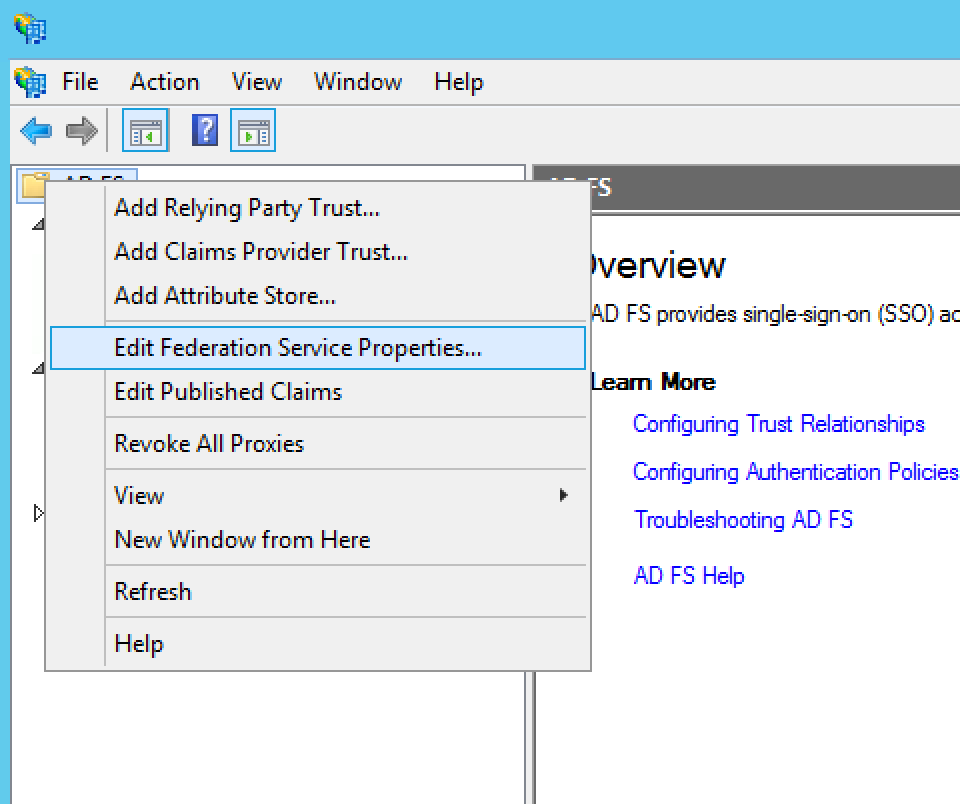
The URL in the Federation Service identifier field.
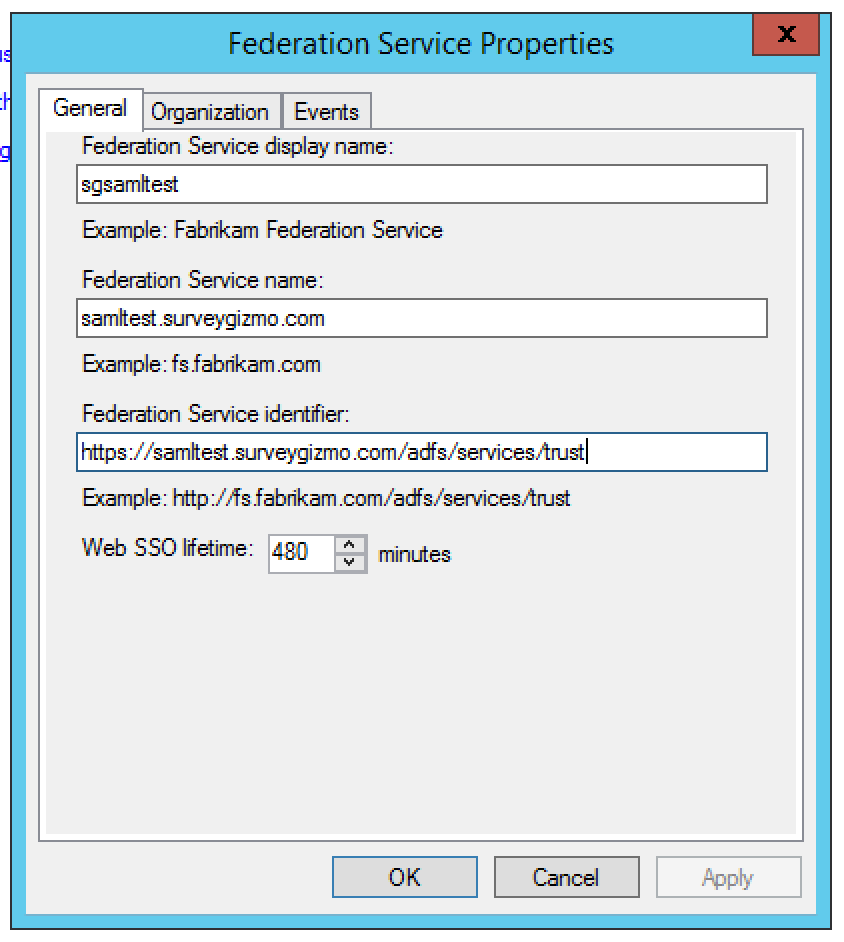
Identity Provider (IdP)
The source of truth for usernames and passwords.
Login URL
This is the URL for logging in to your IdP. The Login URL is often very similar to the Entity ID URL. This is where we will send the SAML request.
Name ID
Unique string to identify users. When sending Name ID to SurveyGizmo we recommend it be their email address.
Service Provider (SP)
The web-based application/s that are accessed via the IdP.
Security Assertion Markup Language (SAML)
an XML standard that allows secure web domains to exchange user authentication and authorization data. Using SAML, an online service provider can contact a separate online identity provider to authenticate users who are trying to access secure content.
Single Sign-On (SSO)
Provides partner companies with full control over the authorization and authentication of hosted user accounts that can access web-based applications.
SSL Certificate
This is your certificate file (.crt) for your IdP which can be downloaded from your SSL Issuer. NOTE: If the file you have also has the ‘intermediate’ or ‘root’ certificate chains in them, that’s fine, as long as it has the main certificate for the domain included.
User Principal Name (UPN)
The Name of the system user in email address format.